Autopilot Detection
Check Enrollment Status of Windows Devices Before Processing for Seamless Asset Disposition

Effortless Autopilot Enrollment Detection
Easy detection and checking for Autopilot and Intune enrollment status of Windows devices for efficient device processing.
Enrollment Pre-Detection
Easily Re-Check Status
Scalable Deployment
Portable Solution
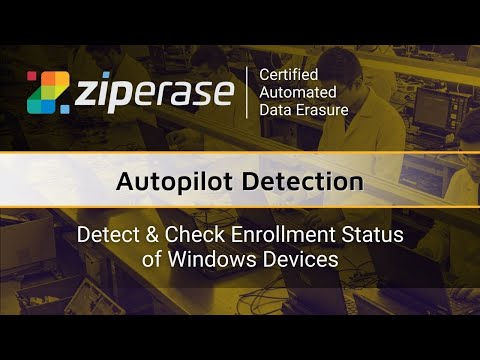
Streamline Your ITAD Workflow
Detect enrollment status of devices before processing. Autopilot Detection eliminates the cost and labor of processing enrolled devices. Without it, ITADs and processors face wasted time, resources, and potential reputational damage from returned devices. Avoid reprocessing, shipping costs, and customer dissatisfaction by ensuring devices are truly ready for resale.

Scalable Deployment for Maximum Efficiency
Easily integrate Autopilot Detection into your current processes, regardless of scale. Deploy it with your own ISO or leverage Command Center’s network boot capabilities for high-volume deployments. This flexible solution adapts to your workflow, saving you time and streamlining your operations without requiring major changes to your existing systems.
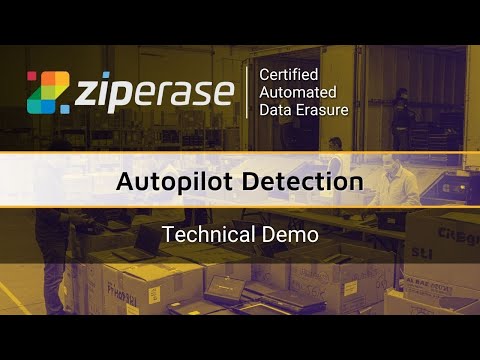
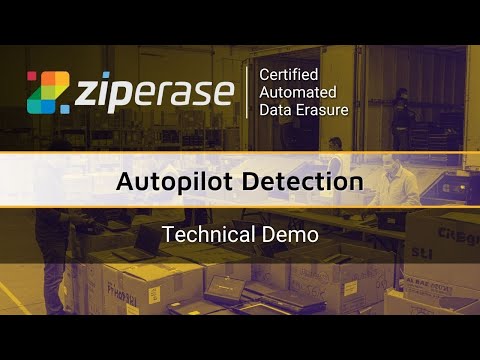
Scalable Deployment for Maximum Efficiency
Easily integrate Autopilot Detection into your current processes, regardless of scale. Deploy it with your own ISO or leverage Command Center’s network boot capabilities for high-volume deployments. This flexible solution adapts to your workflow, saving you time and streamlining your operations without requiring major changes to your existing systems.

Search & Filter Enrollment Records
Maintain a complete history of all your device enrollment checks. Easily search and filter by serial number or enrollment status to instantly re-check any device. This saves valuable time and labor, eliminating the need to repeat the detection process or reprocess devices to re-check Autopilot enrollment.

Portable Solution
Collect enrollment information from offline devices with just a USB drive, then drag & drop the generated files into the Customer Portal to automatically detect and save current enrollment status. Perfect for on-site visits, remote locations, or processing environments with limited internet access.


Portable Solution
Collect enrollment information from offline devices with just a USB drive, then drag & drop the generated files into the Customer Portal to automatically detect and save current enrollment status. Perfect for on-site visits, remote locations, or processing environments with limited internet access.